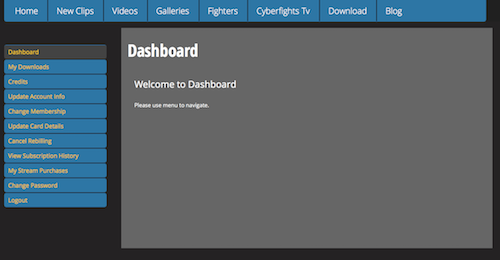How do I join Cyberfights?
1) Click JOIN to register a Cyberfights Account. Fill in your details and click SUBMIT to create your user account. Your email address is your username.
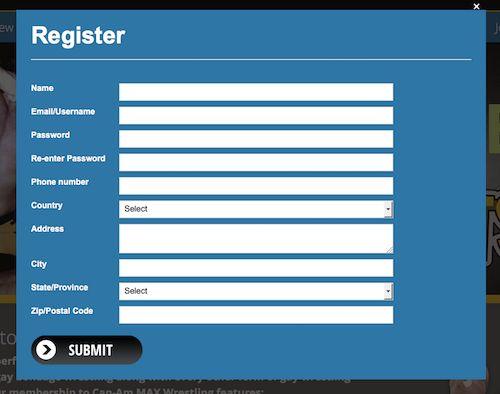
2) After creating your account click LOGIN and enter your username/email and password to enter Cyberfights.
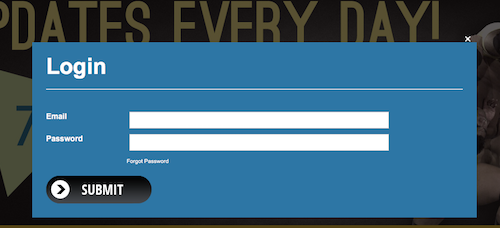
3) Click MY ACCOUNT to bring up the membership options.

4) Choose your Membership Option.
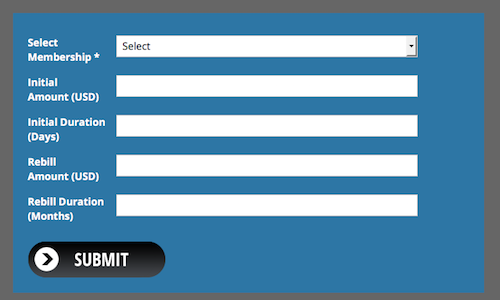
5) Complete your Credit Card information and click SUBMIT.
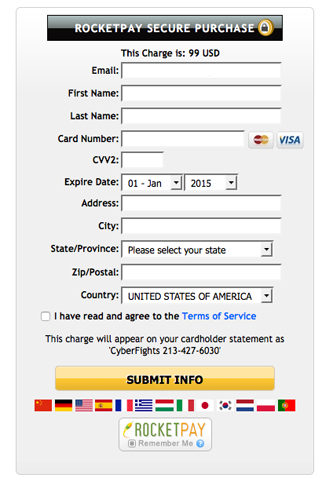
You are now a Cyberfights member and can return to the website to LOGIN and access the movies and photo galleries.
How often is the Cyberfights website updated?
Cyberfights is updated every single day of the year with multiple updates.

Why isn’t the movie I want available?
Cyberfights is a membership website that includes access to a library of rotating content. Each day new clips are added while others are removed. If your movie is not available at the current time in the in the future it will become available. Extended movie trailers are available exclusively for Cyberfights Members at all times. Click the New Clips tab at the top of the page to browse the latest Cyberfights updates.
Do I need any special video player?
You do not need to downlaod any special video player. Our system will play our video on whichever device you are using, mobile or computer based. Your browser must be HTML5 compatible and it must support JW Player.
To test how well your browser supports HTML5 CLICK HERE.
To ensure your browser supports JW Player CLICK HERE.
We recommend the latest versions of the following browsers: Google Chrome, Firefox. Do not use AOL browser.

Can I use my mobile phone or tablet to watch video?
You can pretty much use any device that has a web browser. IPhone, IPad, IPod, Galaxy Tablets, and most common devices have all been tested.
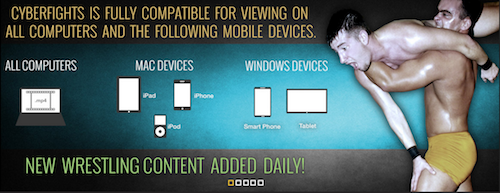
What video format is available for download?
We offer MP4 video downloads. MP4 is a modern format with excellent file compression while maintaining good video 1080p quality. A newer computer is required to play back smoothly. Older computers may have trouble viewing this format and as a result, the picture may be jumpy on such systems. It can run natively in Windows Media Player on Windows Vista and 7 or Apple OSX. Visit the Download To Own (DTO) section for more information.
What do I do if my video playback is not working?
There are many possible reasons why you may be experiencing poor video playback. HD video playback requires a better than average internet connection and computer processor, so if you have a slow connection or older computer, you may experience issues. Your browser must also support HTML5 and JW Player. To ensure your browser supports JW Player CLICK HERE. To test how well your browser supports HTML5 CLICK HERE.
If you are experiencing problems with video playback you may try one of the following to resolve this:
1) Turn off other programs, virus protection, ad blocker, or energy saving settings as they may interfere with HD video playback.
2) Stop any files that you may be downloading in the background.
3) Try closing other browser tabs if you have many opened.
4) Try another browser and see if that helps. We recommend the latest versions of the following browsers: Google Chrome, Firefox.

I can't log in, why is that?
You may be using the wrong email/password combination to log in. Make sure you use your email address to login. Your email address may be associated with an older expired account. Check the purchase confirmation email we sent you upon signing up if you don't recall your username. If you can’t find it, try checking your email account's spam folder.
It is also possible that your membership may have been banned. We may temporarily ban your membership if we feel your account has been compromised. We may ban accounts due to sudden increases in the number of login attempts. Increased login attempts may mean that your username and password have been compromised and/or shared/posted on the internet. Your personal data is secure and no transactions can be made during this ban period. Contact us if you think your account has been banned to have your password changed and your account reactivated.
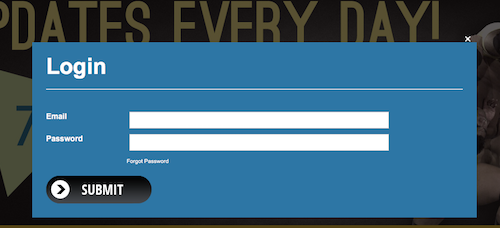
I forgot my password, what do I do?
If you forget your password click the Forgot Password link below the login form and enter your email address to receive instructions for resetting your login information.
How do I upgrade my membership?
Regardless of what membership you chose when you first joined you can upgrade or change your membership at any time by selecting the "My Account" tab at the top of the page. Then select the "Change Membership" tab on the left. On this page you will be given a drop down menu of the other membership options you have available. You will not lose any time by upgrading. Memberships are sold in advance so any changes to your existing membership will start upon completion of time already purchased. Should you decide to change memberships several days into a your current membership changes will start upon completion of your initial membership.
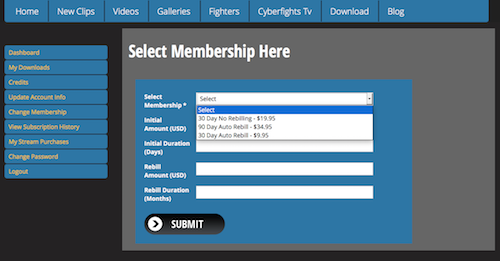
How often will I be billed for my membership?
30 Day Memberships are billed upon sign-up and every 30 days thereafter until cancelled.
90 Day Memberships are billed upon sign-up and every 90 days thereafter until cancelled.
One year memberships are billed upon sign-up and automatically expire after 365 days.
30 Day No Rebilling Memberships are billed upon sign-up and automatically expire after 30 days.

How does the charge appear on my credit card?
Charges appear on your credit card as being from "CyberFights 213-427-6030".
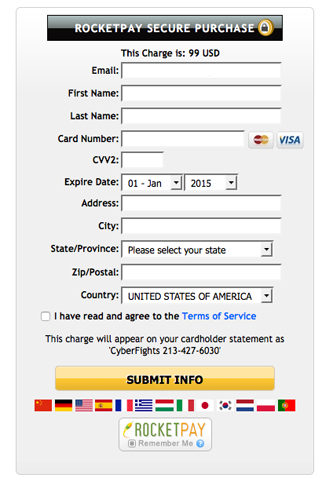
How do I change my credit card information?
Select the "My Account" tab at the top of the page. Then select "Update Card Details" on the left tab. Click the "Update Card" button in the middle of the page. This will open a window where you can update your credit card information. Making this change requires a $1 non-refundable charge to ensure card validity.
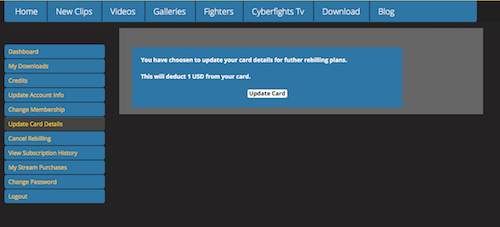
How do I change my email, telephone number or address?
Select the "My Account" tab at the top of the page. Then select "Update Account Info" on the left tab. Enter your updated information and click "Submit" to update.
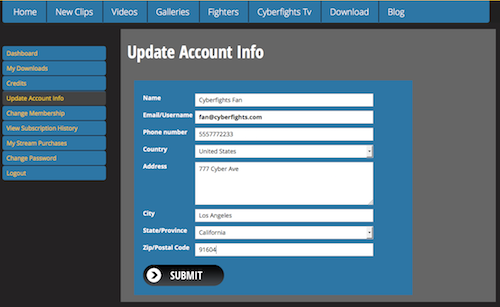
How do I cancel my membership?
If you selected the 30 or 365 No Rebilling Membership there is no need to cancel. Your membership will end after 30 or 365 days without further billing. If you purchased a Rebilling Membership log into your account, select "My Account" then select "Cancel Rebilling" on the left tab. Click the "Cancel Rebilling" button in the middle of the page and rebilling for your membership will be cancelled. You will still have access to the site for any time purchased in advance.
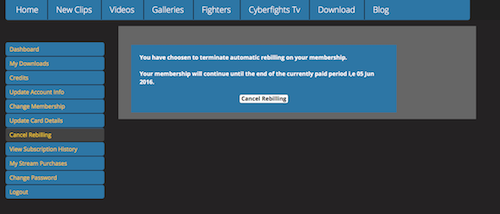
What is My Account?
The My Account dashboard is your portal to manage your Cyberfights Membership.
My Downloads - Displays a list of all videos you have downloaded along with the date and price of each.
Credits - Displays a list of all Download Credits you have purchased.
Update Account Info - Brings up a window where you can change your address and phone number.
Change Membership - Brings up a dropdown menu allowing you to change your current membership options.
Update Card Details - Displays a button that when clicked charges $1 and opens a window allowing you to update your credit card information.
Cancel Rebilling - Displays a button that when clicked will cancel any future billing.
View Subscription History - Displays all billing information associated with your account.
My Stream Purchases - Members have all access to streaming. This column will remain blank.
Change Password - Brings up a window that allows you to change your password.
Logout - Logs you out of the website.