How to Download Full Length High Definition Cyberfights movies.
Cyberfights offers full length versions of our top movies for Download-To-Own as High Definition MP4 files to both members and non-members. A registered user account is required to track your downloads and complete your transaction. You own the full length movie just like you purchased a DVD. High Definition MP4 movies are 1280x720 and can be viewed on any device you choose.
1) First you will need to REGISTER a Cyberfights Account to purchase download credits or to purchase full length movie downloads using your credit card.
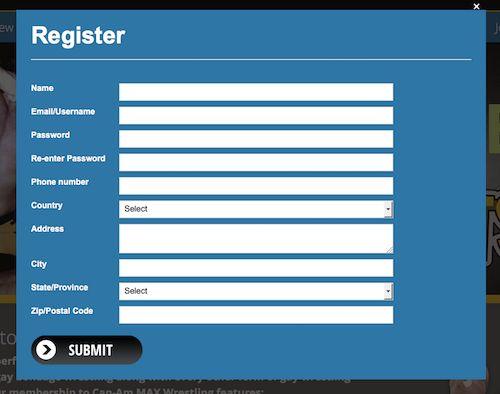
2) LOGIN to your account.
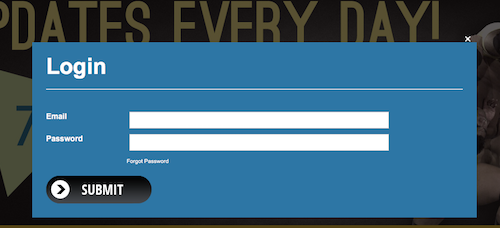
3) Select the DOWNLOAD tab to display all full length movies that are available for Download-To-Own.
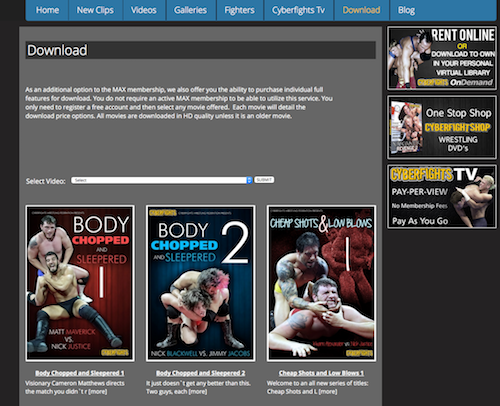
4) Click the MOVIE title or box cover to select the movie you want to download.
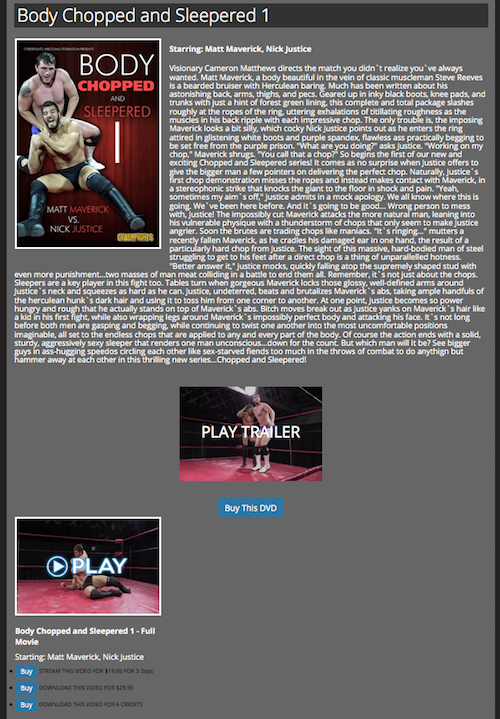
5) Select your PAYMENT METHOD: Use your credit card, use your available credits or purchase additional download credits.
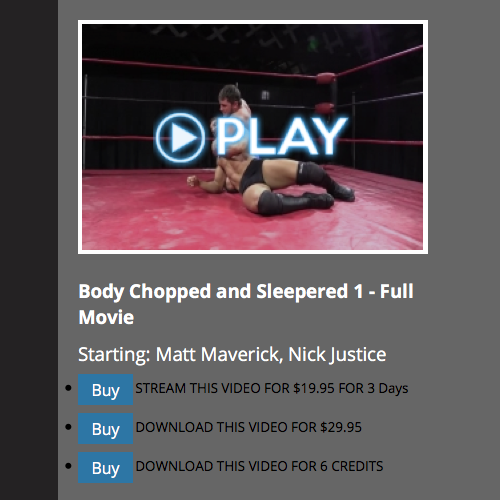
A) CREDIT CARD: Select "Pay Using Gateway" to complete your purchase with your credit card.
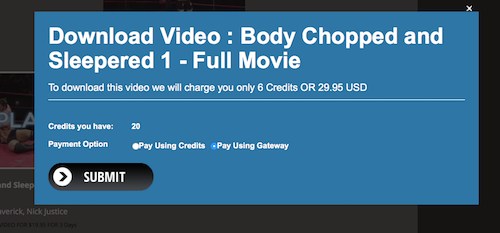
B) DOWNLOAD CREDITS: Select "Pay Using Credits" to use your available credits to complete your purchase.
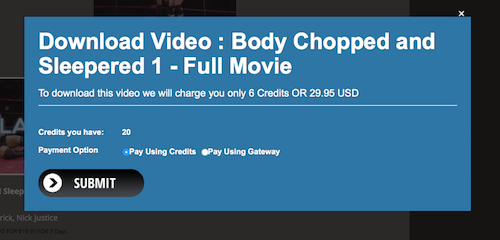
C) PURCHASE DOWNLOAD CREDITS: Select "credits" to view available Download Credit packages.
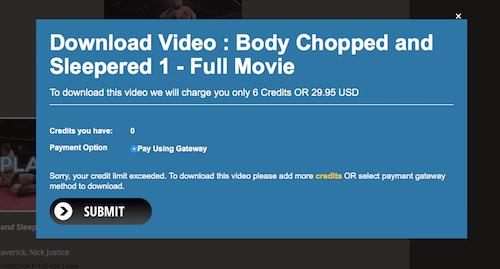
Select your Download Credit Package:
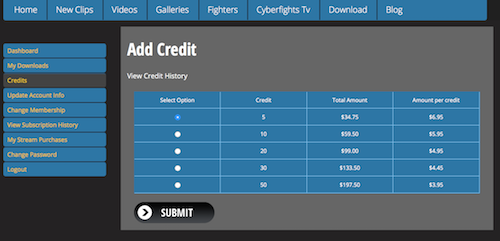
DOWNLOAD CREDIT PACKAGES
5 Credits - $34.75 / $6.95 ea
10 Credits - $59.50 / $5.95 ea
20 Credits - $99.00 / $4.95 ea
30 Credits - $133.50 / $4.45 ea
50 Credits - $197.50 / $3.95 ea <<< Best Value
Confirm your selection:
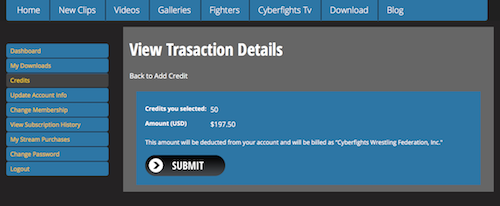
Complete your transaction on the credit card form:
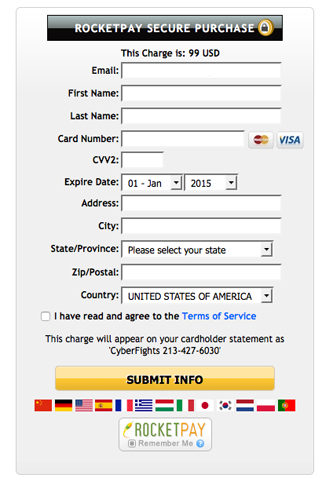
6) After making your purchase your download will begin immediately.
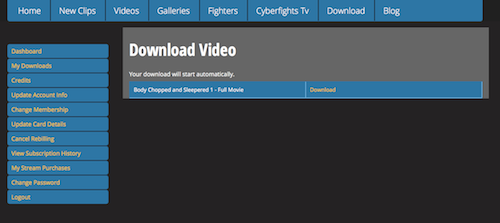
7) Select the destination drive where you want the file to go and select OK.
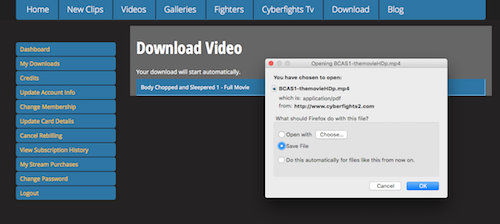
8) Your browser will show your download progress. The files are high quality and may take a long time to download depending on your internet speed.
After you have downloaded the file to your computer follow your device's instructions for importing the file. On iPhone and iPads you will open iTunes, import the file into your Movies library, check the file and sync your device.
Then ENJOY the high quality DOWNLOAD-TO-OWN movies anytime, anywhere!
How to Download High Definition Cyberfights clips.
All Cyberfights clips are available for Download-To-Own as High Definition MP4 files for Members Only.
1) To download clips LOGIN to your valid Cyberfights membership account and select "DOWNLOAD" below the clip you want.
2) Use your available Download Credits...
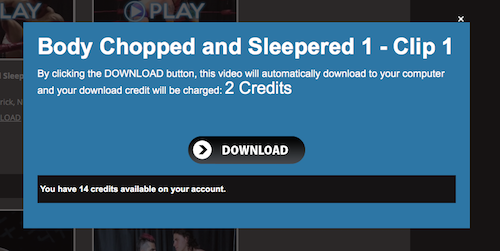
...or Purchase Additional Download Credits:
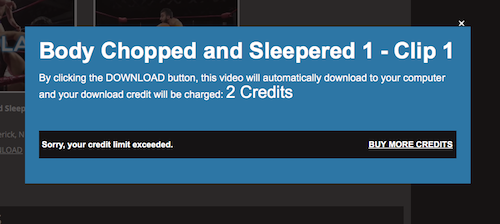
3) Select the destination drive where you want the file to go and select OK.
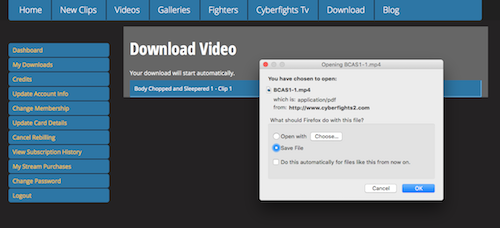
4) Your browser will show your download progress. The files are high quality and may take a long time to download depending on your internet speed.
Then ENJOY the high quality DOWNLOAD-TO-OWN clips anytime, anywhere!
How to Download a previously purchased Clip or Movie.
Should you encounter trouble when downloading a clip or movie you can return to the website within 48 Hours and download any previously purchased clip or movie again.
1) LOGIN and select "My Account" on the top right then select "My Downloads" from the left tab.
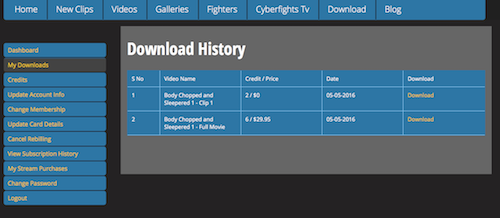
Download History displays all downloads you have previously purchased and shows all recent files that are currently avaialble for download.
2) Select "Download" next to the clip or movie you want to download again and select the destination drive where you want the file to go and select OK.
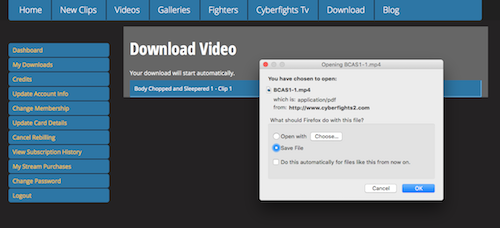
3) Your browser will show your download progress. The files are high quality and may take a long time to download depending on your internet speed.
Then ENJOY the high quality DOWNLOAD-TO-OWN movies anytime, anywhere!
How to Stream a Full-Length High Definition Movie.
1) LOGIN and select the "Download" tab.
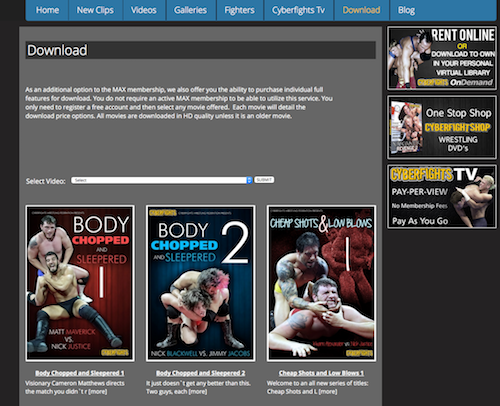
2) select the full movie you want to rent for online streaming.
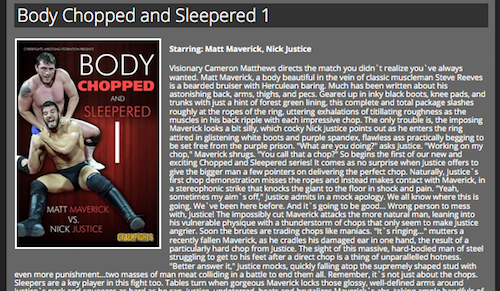
3) Select "BUY" labeled "STREAM THIS VIDEO" on the page of movie you want to rent.
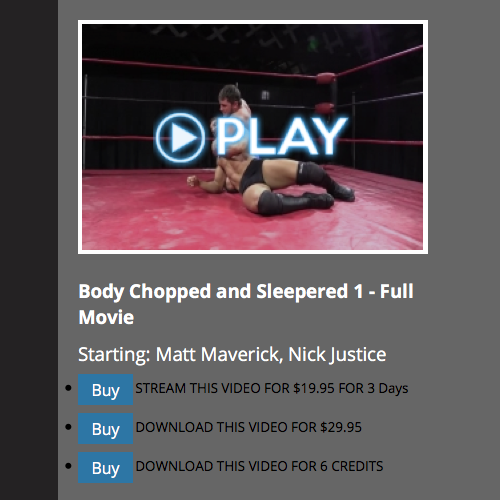
4) Confirm your selection. All Streaming Rentals are 72 hours.
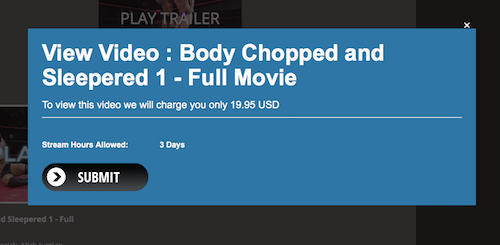
5) Complete your transaction on the credit card form.
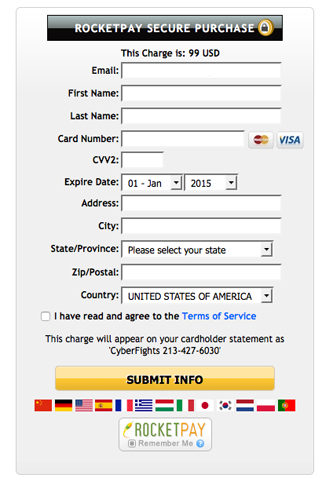
6) You will be returned to the View Video page of your rental where you will stream and view the movie.
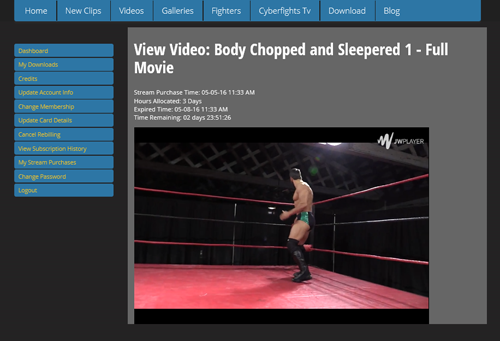
7) To continue viewing your rental within the 72 hour period LOGIN to your account and select "My Stream Purchases" and select "View Details" next to the name of your movie rental to continue viewing.
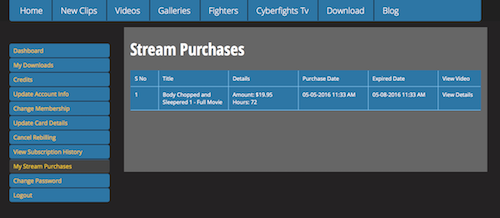
* IMPORTANT NOTE*
Stream Rentals WILL ONLY PLAY on the "My Account" section of the "My Stream Purchases" tab by selecting "View Details" on the page.